几个配置
- 在Travis CI中通过github账号登录
- 选择需要构建的项目
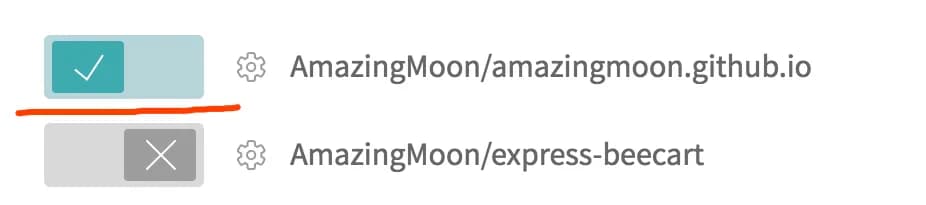
- Settings中勾选这两项
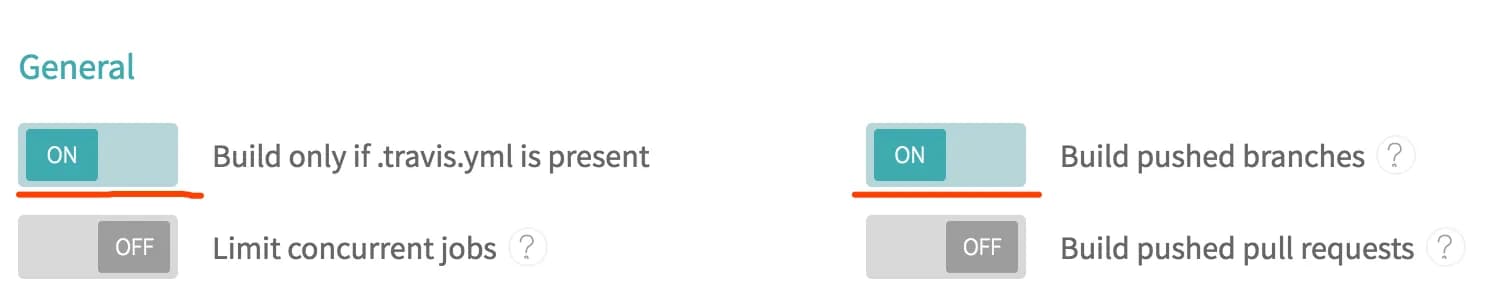
- github settings中生成一个Personal access tokens
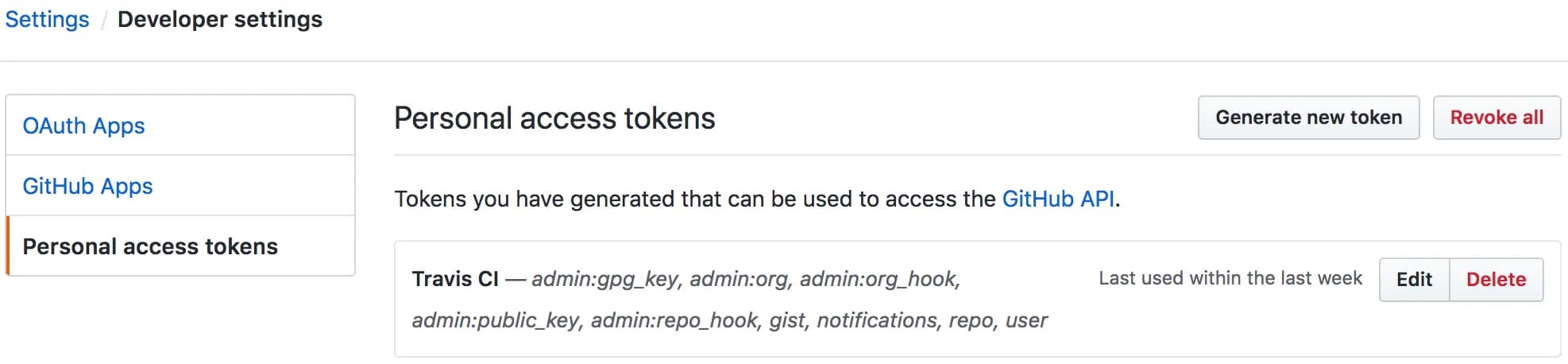
- 将tokens配置在构建项目settings中的Environment Variables(Name自定义,Value是github中生成的token)
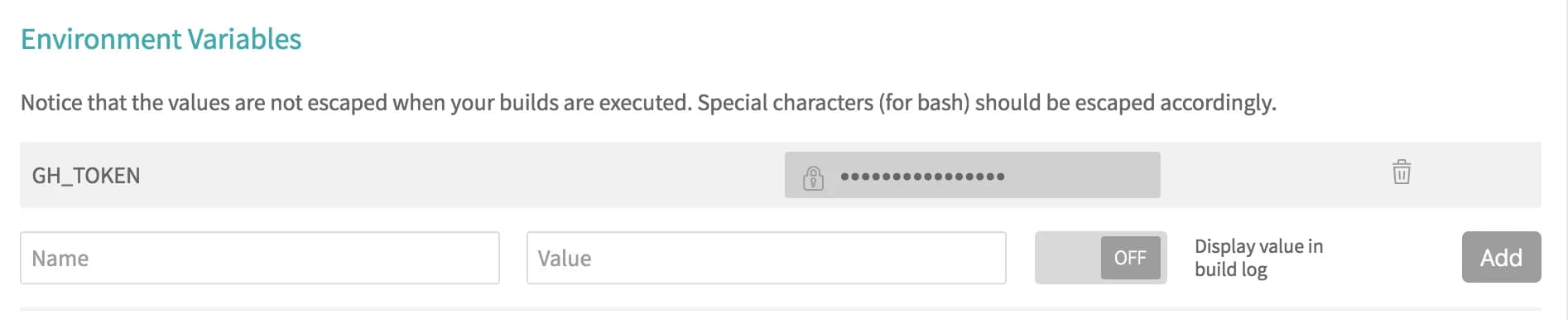
yml文件配置
新建并且切换到分支source
git checkout -b source
将本地hexo项目源码复制过来并且新建一个.travis.yml文件(Travis-CI的部署配置文件)
language: node_js
node_js: stable
install:
- npm install
script:
- hexo clean && hexo g
after_script:
- cd ./public
- git init
- git config user.name "xxx"
- git config user.email "xxx"
- git add .
- git commit -m ":memo:\ Update blog by Travis CI"
- git push --force --quiet "https://${GH_TOKEN}@${GH_REF}" master:master
branches:
only:
- source
env:
global:
- GH_REF: github.com/xxx/xxx.github.io.git
push分支到远程Travis-CI branch
git push origin source:source
最后
只需要在source/_posts/文件夹下增删改.md文件然后push分支就可以了,剩下的事情就交给Travis CI了